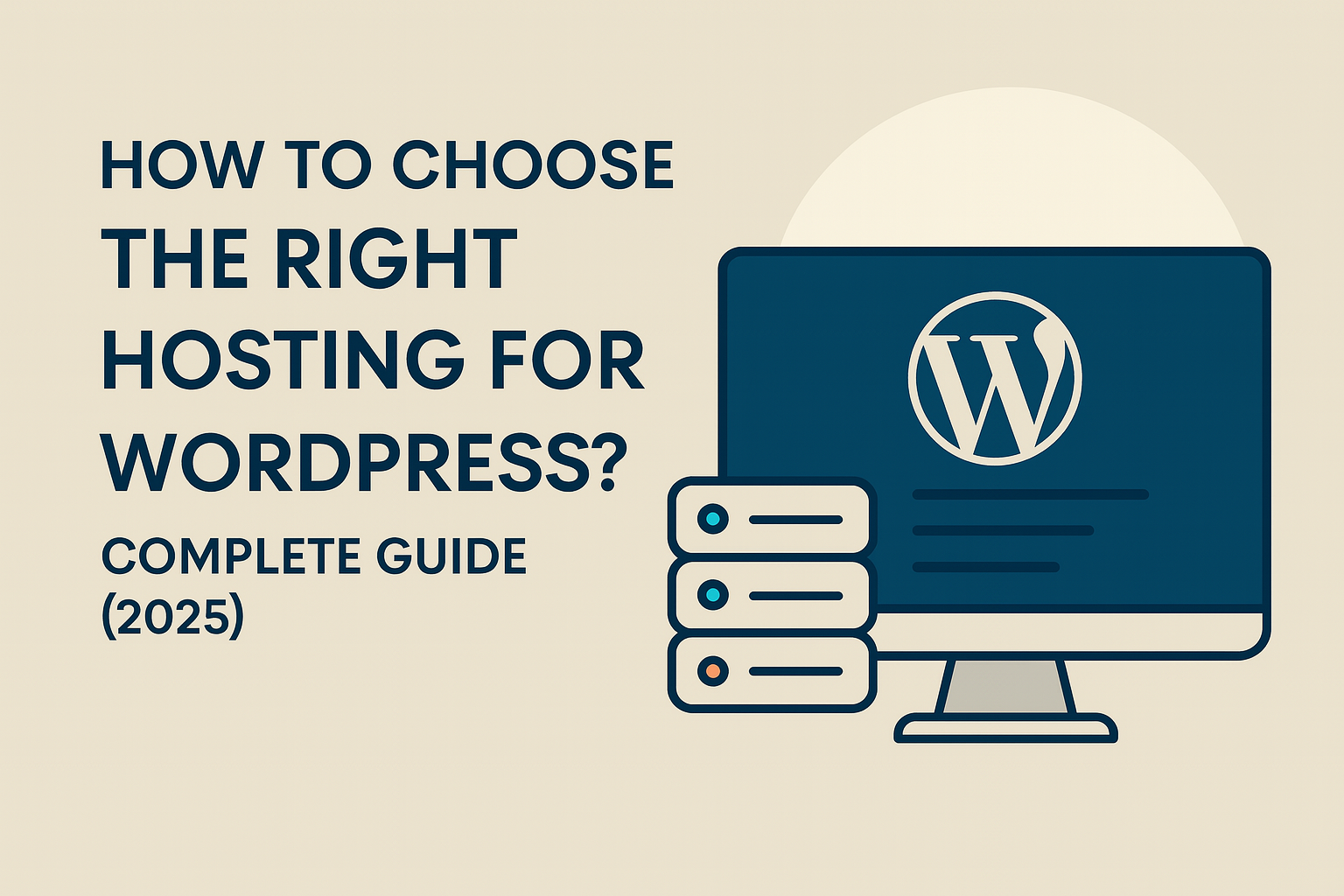Choosing the right hosting for your WordPress site is the foundation of your website’s success. Whether you’re starting a blog, business website, or ecommerce store — the right hosting ensures speed, security, and reliability.
In this guide, we’ll explain everything you need to know about WordPress hosting, types, features, and how to choose the perfect plan in 2025.
What is WordPress Hosting?
WordPress hosting is a type of web hosting optimized specifically for WordPress websites. It usually includes features like:
- One-click WordPress installation
- Auto-updates
- WordPress-specific support
- Enhanced security for WordPress
WordPress Hosting vs Regular Hosting
| Feature | Regular Hosting | WordPress Hosting |
|---|---|---|
| Setup | Manual setup required | 1-click WordPress install |
| Performance | General servers | Optimized for WordPress |
| Support | Generic | WordPress-focused |
| Security | Basic | Extra WP security tools |
Key Features to Look for in WordPress Hosting
When choosing WordPress hosting, make sure the provider offers:
- High uptime (at least 99.9%)
- Speed optimization (SSD storage, caching, LiteSpeed servers)
- Free SSL certificate for secure browsing
- Daily or weekly backups
- 1-click WordPress installation
- 24/7 customer support with WordPress expertise
- Strong security tools (malware scan, firewall, DDoS protection)
Types of Hosting for WordPress
1. Shared Hosting
Best for beginners with low traffic
Pros: Affordable, easy to use
Cons: Limited resources, shared with others
2. VPS Hosting
More control and better performance
Pros: Faster, scalable
Cons: Requires technical knowledge
3. Cloud Hosting
Scalable and reliable for growing websites
Pros: High uptime, auto-scaling
Cons: Slightly more expensive
4. Managed WordPress Hosting
All WordPress-related tasks are handled for you
Pros: Hassle-free, secure, and performance optimized
Cons: Higher pricing
5. Dedicated Hosting
Full server for your site
Pros: Maximum control and performance
Cons: Expensive and complex
Top WordPress Hosting Providers in 2025
| Provider | Starting Price | Best For | Features |
|---|---|---|---|
| Hostinger | ₹69/month | Beginners and bloggers | LiteSpeed servers, free domain, free SSL |
| Bluehost | ₹179/month | WordPress-focused users | Official WordPress partner, 1-click install |
| SiteGround | ₹399/month | Business websites | Excellent speed and security |
| A2 Hosting | ₹220/month | Developers | Turbo servers, WP-CLI support |
| Cloudways | ₹800/month | High-traffic websites | Scalable cloud performance |
How to Choose the Right Plan Based on Your Needs
- For beginners: Hostinger or Bluehost (easy setup, affordable plans)
- For bloggers: Bluehost or SiteGround
- For business websites: SiteGround or Cloudways
- For ecommerce stores: Cloudways or A2 Hosting
- For developers or agencies: A2 Hosting or VPS/Dedicated plans
Common Mistakes to Avoid
- Choosing free hosting with limited features
- Ignoring high renewal costs
- Forgetting to check for backups and security features
- Picking a provider without WordPress-specific support
Step-by-Step: How to Get Started with WordPress Hosting
- Choose your hosting provider
- Select a suitable hosting plan
- Register a domain (most providers offer it free)
- Use one-click WordPress install
- Set up SSL and configure security features
- Start customizing your blog or website
Final Thoughts and Recommendation
If you’re just starting, go with Hostinger or Bluehost — they are beginner-friendly, affordable, and offer excellent performance.
If you’re building a long-term business or high-traffic blog, consider SiteGround or Cloudways for their advanced features, speed, and scalability.
Frequently Asked Questions
Q1. Can I migrate my WordPress site later?
Yes, most providers offer free or paid site migration tools.
Q2. What is the difference between managed and unmanaged WordPress hosting?
Managed hosting includes support, updates, and optimizations done for you. Unmanaged gives you control but requires technical knowledge.
Q3. Do I need to know coding to use WordPress hosting?
No, WordPress hosting is user-friendly and usually comes with drag-and-drop builders.
Ready to Start?
Pick a hosting plan that matches your budget and technical skill level:
- Hostinger – Affordable and beginner-friendly
- Bluehost – Ideal for bloggers using WordPress
- SiteGround – Great performance and premium features for growth